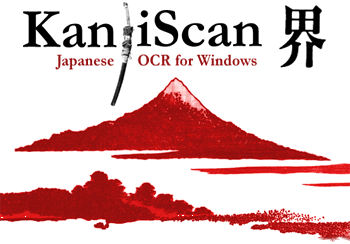
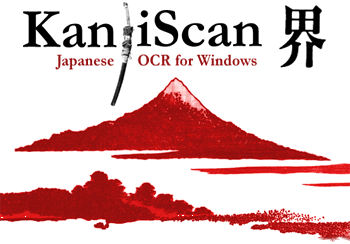 |
Japanese OCR |
KanjiScan
allows users to scan Japanese documents, letters, and other printed material, and convert
the images into Japanese text using a TWAIN compatible scanner (HP, Epson, etc...). This
revolutionary technology allows users to take printed Japanese and enter it into a
computer without manually typing in the Japanese. Also, KanjiScan comes with English OCR
ability, so it can handle documents with both Japanese and English text. |
 |
What about possible characters missed by KanjiScan? No problem. NeocorTech's exclusive Kanji Search System allows users to look-up unknow Kanji simply but entering the stroke count and type of radical. A generated list of some 10-20 similar Kanji will appear on screen. Then, visually identify the Kanji you are searching for and click a button. No Japanese language skills need to complete the Kanji recognition process KanjiScan seamlessly integrates with Typhoon MT for translating the Japanese into English. With a touch of a button, your Japanese text will be automatically sent to Typhoon MT via our exclusive "NeocorTech DataLink" system. KanjiScan has just received an impressive review from Mr. Scott Nesbitt of MultiLingual Communications and Technology magazine . He calls KanjiScan "A powerful and flexible Japanese OCR" and provides indepth commentary on this unique product. Click here to read more about KanjiScan. |
|
Key Features |

Look at a KanjiScan Japanese OCR Screen
Shot
|
System Requirements |
|
Price & Contact Information |
Price
& Order Information - Click here for a complete list of Neocor
prices, bundle offers, and special offers this month.
|
Last modified by NeocorTech Webmaster: March 11, 1998. Copyright 1998 NeocorTech LLC. All rights reserved. |
| Ne.o.cor.tex : n. The dorsal region of the cerebral cortex. |